As a security installer, one of the most common questions I get pertains to the Arlo Invite and how to accept it.
In this guide, I will teach you how to accept an Arlo invite. Read to the end, and you will be able to seamlessly add your friends or a family member to your Arlo account. Now let’s see how.
It is easy to accept a granted access invitation on Arlo. First, set up your account on Arlo using your email address. You get an Arlo invitation and now when you want to see the cameras. Go to settings -> Grant Access. Whoever invited you will send their email address with a link. Click on the link and follow the given instructions. The camera owner will grant you access to the cameras they want you to have on their end.
How to join your friends Arlo
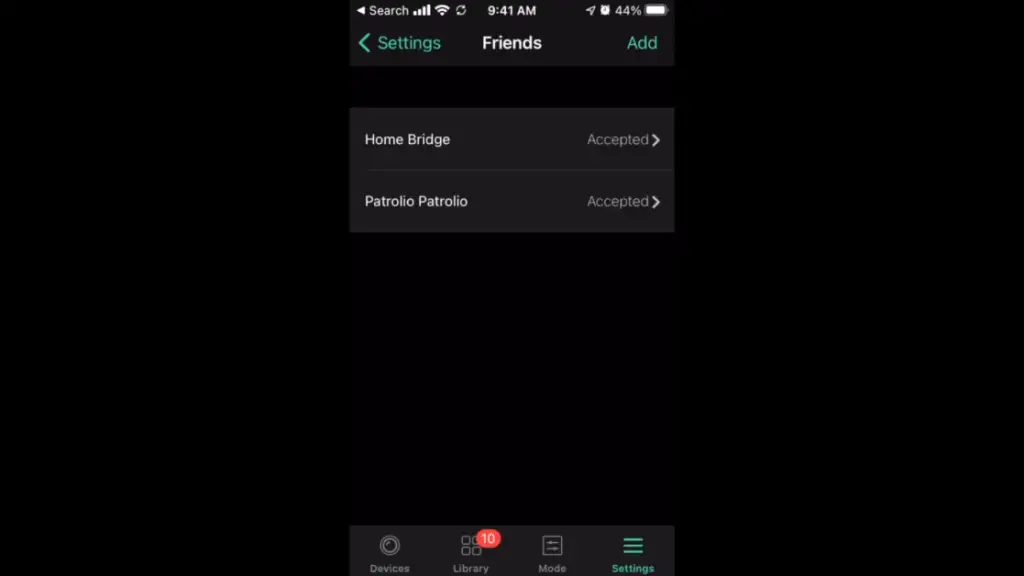
You may need to add a friend to your Arlo account to let them view your cameras. To do that follows this procedure:
- Launch the Arlo app on your PC or log in to the Arlo account you already have – visit my.arlo.com.
- Next, go to settings and tap Grant Access – under Account.
- Proceed to click add.
- Finally, enter your first name, then the last of the person you want to grant access to your Arlo account. Continue to add their email address.
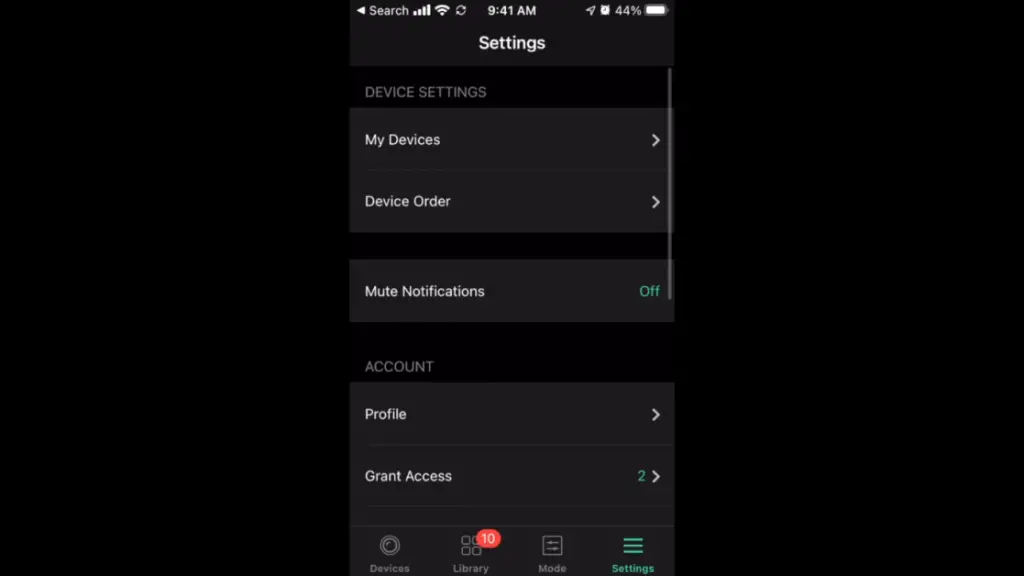
How to share Arlo Cameras
Anytime you feel like sharing your Arlo cameras, just click the plus sign button. It is usually found at the top right corner of your Arlo account. Type in the name and the email address of the person you want to share the cameras with. Then scroll down to choose which Arlo cameras you wish to share with the person. Tap the camera to select or deselect it. You will be required to share at least one camera.
Don’t know how to connect two phones to your Arlo account?
Follow the procedure below to connect the Arlo video doorbell to several cellular devices – phones. (1)
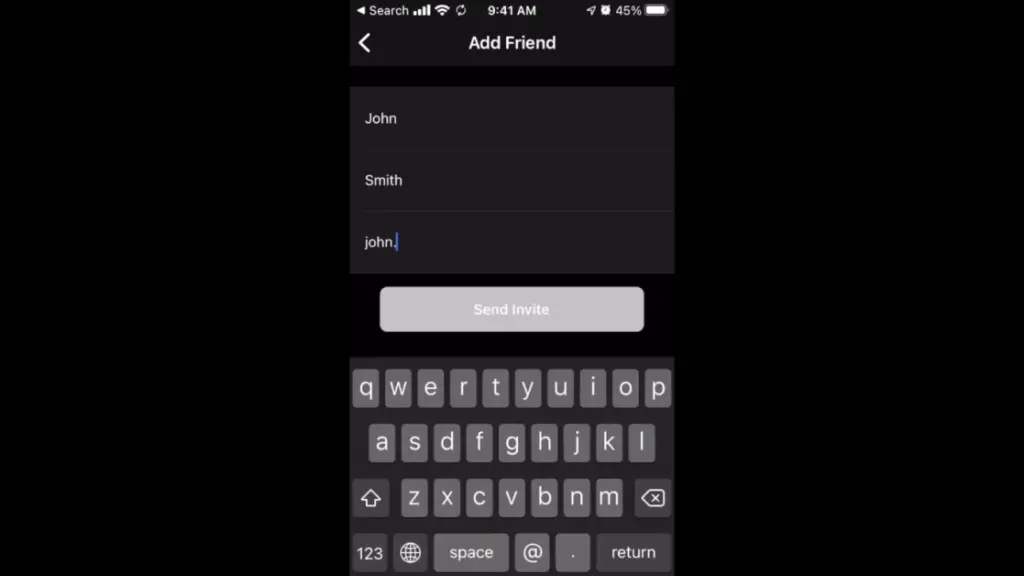
- Select Grant Access.
- Select the add
- Next, type in the name of your friend or family member.
- Then choose the Arlo devices that you wish to share.
- Next, toggle the Allow Access Rights on
- Arlo will send an invitation email to the person you have invited. Once they accept the invitation and follow the necessary procedure they will be able to connect to your Arlo account on their phone.
How to add another account to your Arlo account
If you want to let your wife or family member see high definition cameras on your Arlo account, grant access as follows:
All account owners have the privilege of granting access to whoever they want to view the cameras. For you to add your family member to your Arlo account, she must have a separate Arlo account and email. Arlo will invite her to join your Arlo account via her account. That’s it, if she accepts the invitation she will be able to be added to your account.
How to accept access to your Arlo camera
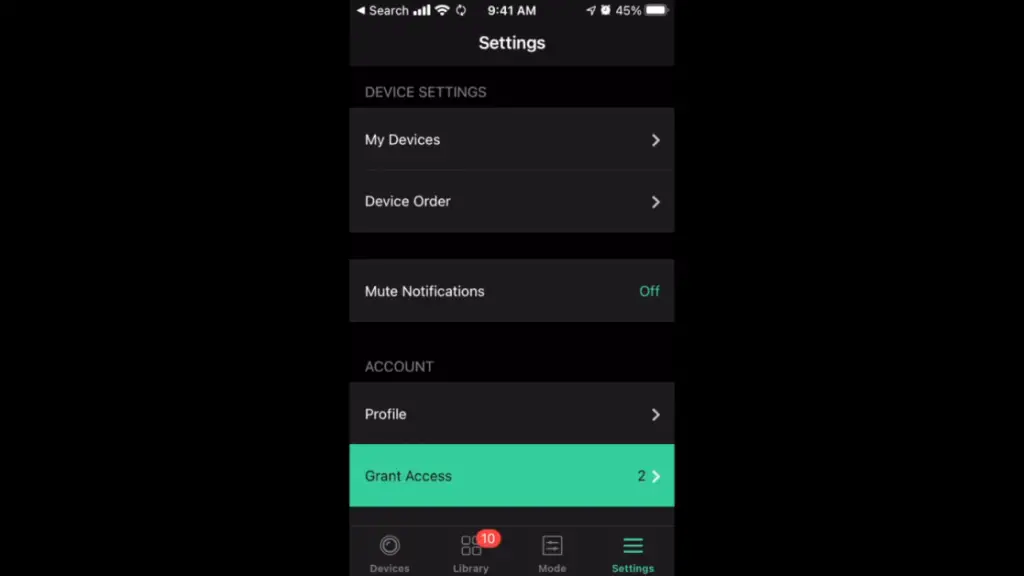
Start by setting up an Arlo account using an email address. The owner of an Arlo account will invite you via email. Once you have been invited to view the cameras, go to Settings and then tap on Grant Access. That’s all; you have accepted access to your Arlo camera!
Wondering what call a friend means on Arlo?
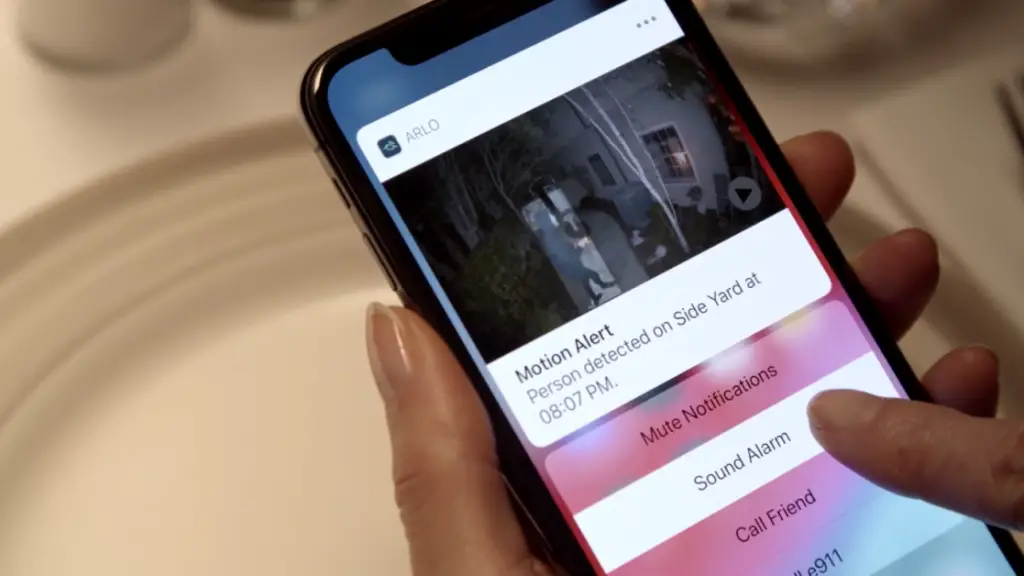
Arlo users can instantly call a friend via the Arlo App. They can do this via the notification screen with a single tap. You can add a new Arlo camera or multiple Arlo cameras without being charged anything. The 24/7 Premium Support allows you to seek assistance from Arlo’s technical support panel anytime you need help. You may call, chat with them, or reach the team through the support center.
Can you have several phones connected to your Arlo account?
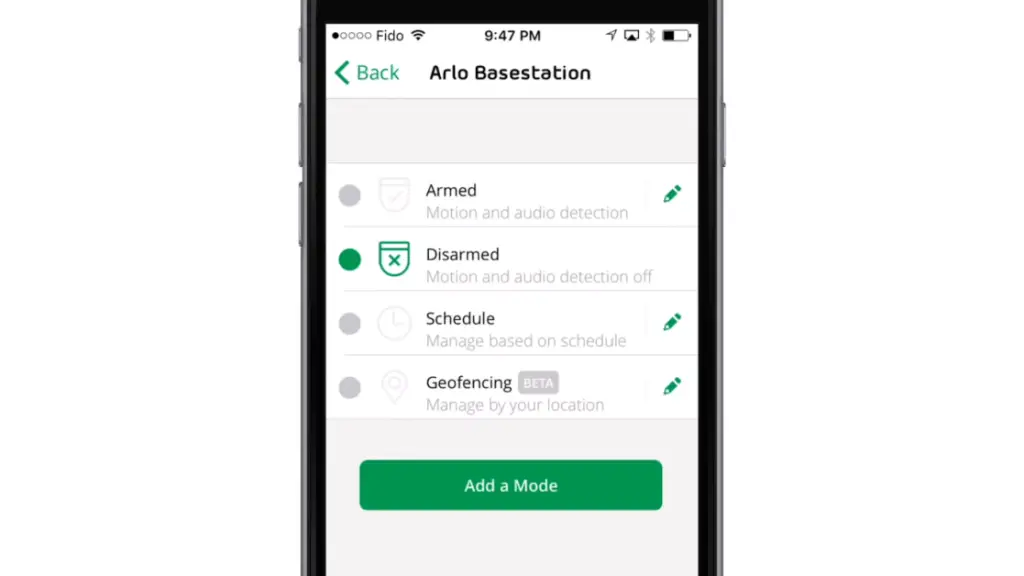
You will need to meet Arlo’s respective conditions to take part in Arlo geofencing. These conditions are: (2)
- Make sure you enable your geofencing feature on your device.
- Add your friend’s mobile to your Arlo account.
- Then follow the necessary system-generated steps to have several phones connected to your Arlo account.
How many devices (phones or laptops) can connect to Arlo?

On your Arlo account, my.arlo.com, you have the privilege of streaming simultaneously up to a maximum of 5 devices – connected to one Smart Hub or base station.
Can the Arlo cameras be hacked by someone?
Yes, Arlo cameras can be hacked. One of Arlo’s wireless cameras whose base stations are connected to a Wi-Fi network is Arlo Pro 2. If by any chance the Wi-Fi connection is hacked, then the Arlo cameras can as well be hacked. However, the Arlo 2 pro is well designed to counter hacking, and therefore, penetrating its firewall (to hack it) is not easy.
How to add a trusted device to your Arlo
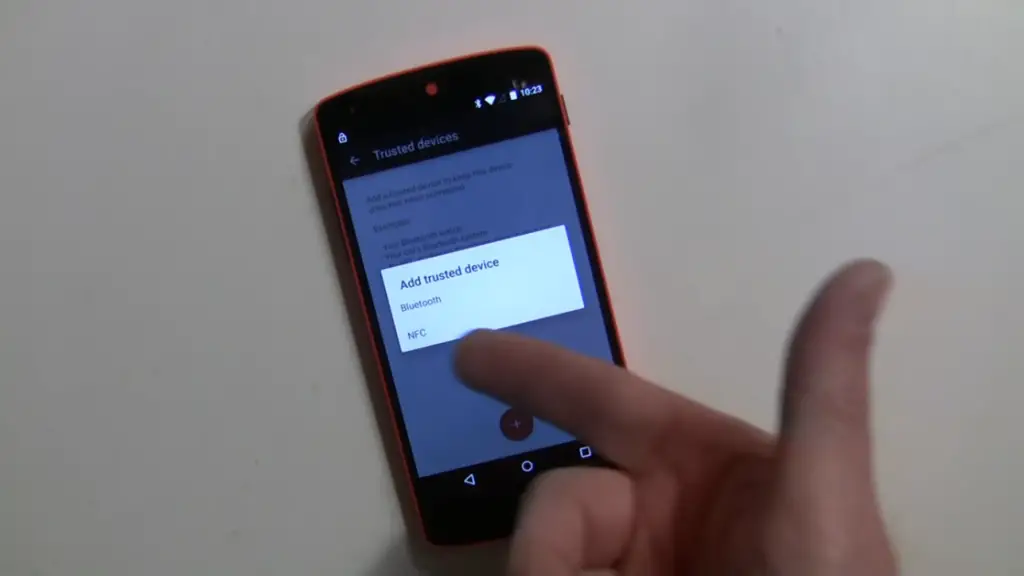
Click on Settings > Profile > Login Settings > 2-Step Verification
Then click Add Another Method and choose Trust This Device or Add SMS Verification.
Can you connect multiple phones to one camera?
Only one phone can be linked to a single camera at a time. You cannot link several phones to one camera at once. But you can disconnect the previous phone with your camera and then pair a new phone.
Take a look at some of our related articles below.
References
(1) cellular devices – https://www.sciencedirect.com/topics/computer-science/cellular-device
(2) geofencing – https://www.cio.com/article/288810/geofencing-explained.html
Video Reference

