iSmart Alarm Reviews (Reviewed [year])
Our Ratings
Easy to Setup 4.6/5
Connectivity 4.5/5
Video Capture 4.4/5

Reviewed by: John Fox
Editors Rating
4.5/5
[aawp fields=”B01KCBE6BU” value=”button”]
Getting Started
The product includes a Cube One which connects to your home network and works as the central hub for the security system. Other components include a motion sensor, a remote tag, and 2 contact sensors. You can buy more of any of these components separately.
The iSmartAlarm security system also has two other components you can add to your security system that is not included in the box and sold separately. These products are the iCamera Keep and iSmartAlarm Smart Switch. All of the components mentioned here will be discussed and reviewed later on in this article.
What we Liked
What We Didn’t
[aawp fields=”B01KCBE6BU” value=”button” size=”large”]
Features and Specifications
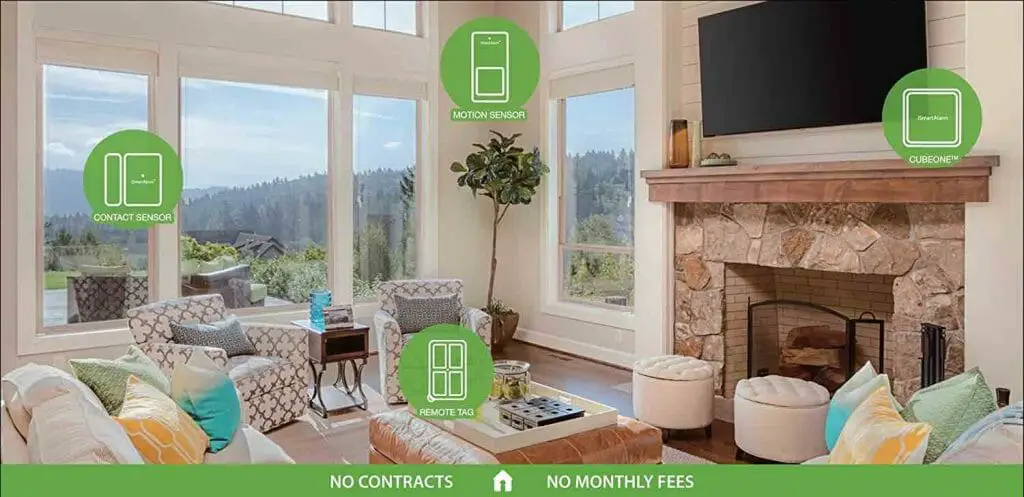
iSmartAlarm Mobile App
The dedicated app for the iSmartAlarm Security System is pretty minimalistic and intuitive. It has four buttons that take up the screen. The app doesn’t have any built-in automation features except for the iSmartAlarm Smart Switch. But the app does work with IFTTT, which can allow you to automate the security system indirectly. (1)
There are four buttons in the app that switch between different modes.
The arm button is for when you’re leaving the house. When you press the arm button, the security system gives you some time to leave the house, after which the system activates. If the motion detector or contact sensors detect anything while you’re not home, the system counts down to a few seconds before it triggers the alarm and sends you a notification.
If it was you who triggered the alarm, you could disarm the alarm by pressing the disarm button. You can also set the countdown time from a few seconds to up to 3 minutes.
The home button is for when you’re home. It deactivates all the motion sensors indoors and only keeps the contact sponsors activated.
The Panic button allows you to manually trigger the alarm. If you’re home and you see an intruder, you can trigger the siren directly by pressing this button.
The app also allows you to give access to your other members of the family. Everyone who has the app set up on their phone and is connected to Cube One can access the security system.
The app is pretty simple and intuitive, perhaps because it doesn’t have a lot of features.
Contact Sensors
The iSmartAlarm security system comes with 2 contact sensors that can be attached to windows and doors. The contact sensors have two components; one attaches to the door or the window, whereas the other attaches to the door frame or the window frame.
When the two components are in contact, the system assumes the window or the door to be closed, and as soon as they’re not in contact, you get a notification. You can also name all the contact sensors such as “the front door”, “the bedroom window” so you know which door or window was opened. You get instant notifications on your phone whenever someone opens a door or a window where the contact sensors are placed.
These contact sensors don’t require you to drill any holes or place any brackets. The sensors have stickers at the back, and they stick to surfaces. You should figure out and finalize where you want to place the sensors before you do, though, since the stickers are, very sticky and hard to remove once put on.
The box only includes 2 sensors, but you can buy one for each door and window separately. Adding new iSmartAlarm components to the system is quite intuitive and only takes about 30 seconds as the app automatically detects new components.
When the security system is armed, and a door or a window is opened, it triggers an alarm unless you disarm it. One feature that we particularly liked what that the app lets you know that a window or door is open when you’re trying to arm the security system. This ensures you don’t leave any window or door open when you leave.
These contact sensors are, of course, completely wireless and take about a minute to install and set up.
Remote Tag
The remote tag is a fob that you can attach to your keychain and use to control the security system. The remote tag serves the same basic functions as the app. It has four buttons, one for each command. You can use the remote tag to arm or disarm the security system when you don’t want to have to open the app.
The remote tag can also come in handy when you want to give someone access to your home temporarily. For example, if you’re going out of town for a while and you want your neighbor to look after your dog, you can give them a remote tag and take it back when you return. The remote tag allows you to give people temporary access to your door without giving them access to the app.
The remote tag cannot do anything other than what the four buttons do. Only the app can add or remove iSmartAlarm components. This is a good thing if you want to give the remote tag to someone to allow them temporary access.
The package only includes one remote tag, but you can buy more separately.
Motion Sensor
The motion sensor can be placed anywhere inside the house. When you arm the security system, the motion sensor becomes active. If it detects motion in the house when you’re away, the security system sounds the alarm. This is great for when there are ways an intruder can enter without opening a door or a window. For example, if someone entered by breaking the window, it won’t trigger the contact sensors, but the motion sensor would ring the alarm.
The motion sensor has quite good reviews, and it was quite reliable when we tested it. The sensor is completely wireless and uses a battery. The sensor doesn’t really draw too much power, so you can count on the battery to last a really long time.
The product ships with one motion sensor, but more can be bought separately. We would recommend placing one in every room with a window or a door.
iCamera Keep
The iCamera Keep is one of the components the security system doesn’t ship with. The iCamera Keep is a battery-powered camera that starts recording when the security system is armed with a contact sensor, or a motion sensor is triggered. The iCamera Keep can also trigger by itself when it hears any sounds.
One of the most impressive features of this camera is that its body can rotate about its access. The camera itself can also angle itself up and down. When the camera starts recording, it keeps rotating left and right and up and down. This allows the camera to cover the entire room.
The camera has a 4MP sensor that shoots in 1080p resolution. The camera also has 32 GB of internal memory to store footage. Most other security cameras only have cloud storage, and you can only access the footage for up to a few days before it’s deleted. For longer storage, these security cameras require you to subscribe to their monthly subscription. iSmartAlarm keeps its promise of never charging a monthly subscription fee here.
Other features of this camera include:
- Motion detection
- Sound detection
- Time-lapse custom videos
- Night vision (click here for the best night vision security cameras)
- Customizable activity zones
- 2-way audio communication
- WiFi support
- 8X zoom
iSmartAlarm Smart Switch
The iSmartAlarm Smart Switch is a simple switch that you can control through the app. Any appliance plugged into the switch can be controlled using the app. The app also allows you to automate switching on and switching off timing. The switch also has a voltmeter, and an ammeter inside that lets you know how much power an appliance uses. The iSmartAlarm Smart Switch does not come with a security system and the system has to be bought separately.
Social Proof
We found this security system quite adequate, and it did what it claimed. There are also many positive reviews about this product on amazon. The only limitation is the range of features this security system offers compared to others.
[aawp fields=”B01KCBE6BU” value=”button” size=”large”]
Things To Consider Before Buying an iSmartAlarm Security System
Overall, the iSmartAlarm security system is a pretty decent system and does what it claims. The system is pretty easy to install and really intuitive to use. But, the iSmartAlarm doesn’t have the best rating, and they have a middle-of-the-pack customer service record. They also have a quite limited range of products and components to choose from, which places iSmartAlarm behind its more costly counterparts, such as Ring and Nest.
If you’re looking for a simple security system that offers adequate security and aren’t particularly enthusiastic about full-blown surveillance systems such as peephole cams and smart doorbells, the iSmartAlarm will work for you.
But, the iSmartAlarm doesn’t have most of the recent innovations in smart homes. iSmartAlarm is not a good product if you want very advanced features.
The iSmartAlarm doesn’t work with Nest or any other smart home devices since it doesn’t have Z-wave or Zigbee protocols. But, it does work with IFTTT, which can allow you to make some pretty interesting smart integrations.
[aawp fields=”B01KCBE6BU” value=”button” size=”large”]
Video Walkthrough
Wrapping Up
The iSmartAlarm Security System is a pretty simple and minimalistic security system that doesn’t require professional installation. The product is also quite budget-friendly compared to others and doesn’t require you to subscribe to its monthly subscription for any features. However, the security system is not compatible with most other products and doesn’t offer many of the features that modern security systems offer. But, the product does what it claims and is pretty easy and intuitive to use.
References
(1) minimalistic – https://medium.com/age-of-awareness/3-simple-minimalism-principles-that-will-elevate-your-life-452413b5ba9c
(2) internal memory – https://www.sciencedirect.com/topics/computer-science/internal-memory
[aawp box=”B01KCBE6BU” ]


